The Telegraph (UK) reported yesterday on the latest America-bashing by environmentalists.
The US devotion to multi-ply toilet paper is worse for the planet than gas guzzling cars, environmentalists claim.
The vast majority of the paper used by American consumers is produced from virgin forests, while Europeans are more open to using recycled lavatory paper.
Greenpeace this week launched a guide about the ecological impact of the use of toilet paper. Lindsey Allen, a forestry expert with the envirnmental campaign group, said: "We have this myth in the US that recycled is just so low quality, it's like cardboard."
US consumers consume significantly more of the paper than Europeans - reportedly three times as much. They are said to use 100 times paper per head of population than the Chinese.
Allen Hershkowitz, a scientist at the Natural Resources Defence Council, said: "Future generations are going to look at the way we make toilet paper as one of the greatest excesses of our age. Making toilet paper from virgin wood is a lot worse than driving [petrol-thirsty cars] in terms of global warming pollution."
Maybe things have improved in the last 25 years, but I'm doubtful. On our bicycle trip through Europe in 1983, my then-husband and I learned that Western Europe uses three types of toilet paper: brown wrapping paper, wax paper, and crepe paper. It comes as no surprise that Europeans would shy away from assaulting their bottoms with any of these products.
And as for Americans using 100 times more TP than the Chinese, that's more of a slam against China (do they drip-dry? let it soak into their undies?) than it is against America.
I'm still convinced that carbon dioxide, a natural by-product of breathing, is NOT a pollutant, so I'm not about to get alarmed by the implication that my toilet paper produces too much CO2.
It will continue to be quilted softness for me, thank you very much!
Saturday, February 28, 2009
Thursday, February 26, 2009
No Bummer Now
My computer went black yesterday morning.The lady in India scheduled the parts to be shipped to the local repair guy, who was supposed to call me sometime today or tomorrow.
This morning I got a call from him, asking when he should come over and fix my laptop. I had to work from 10:00 - 2:00, so I told him to come at 3:00. He set a window of 3 - 5:00.
He came. He saw. He conquered.
Now I'm back on my own laptop, and my daughter has hers to herself again. Life is good!
This morning I got a call from him, asking when he should come over and fix my laptop. I had to work from 10:00 - 2:00, so I told him to come at 3:00. He set a window of 3 - 5:00.
He came. He saw. He conquered.
Now I'm back on my own laptop, and my daughter has hers to herself again. Life is good!
Wednesday, February 25, 2009
He is My Shepherd
Power Line has a great post on Obama and his mystique. A few excerpts:
He is my Shepherd
I shall not want. He comforts the afflicted. He is a miracle worker.
He promises to provide for Americans from cradle to grave, while lightening the load of government on the backs of ordinary Americans. He promises not to increase their taxes "one penny." He promises to reduce their taxes....
He promises to cut the deficit which He has just massively increased while building in further increases. He promises to make us healthy, wealthy and wise.
His wonders never cease. He will save Detroit....
He has confidence in His ability to peddle the faith. His confidence exceeds that of hucksters such as Father Divine, Jimmy Swaggart, Jim and Tammi Bakker, and Elmer Gantry combined. He says our day of reckoning has arrived. Yet it is a judgment from which He exempts Himself. His day of reckoning awaits.
Be sure to read the whole thing.
He is my Shepherd
I shall not want. He comforts the afflicted. He is a miracle worker.
He promises to provide for Americans from cradle to grave, while lightening the load of government on the backs of ordinary Americans. He promises not to increase their taxes "one penny." He promises to reduce their taxes....
He promises to cut the deficit which He has just massively increased while building in further increases. He promises to make us healthy, wealthy and wise.
His wonders never cease. He will save Detroit....
He has confidence in His ability to peddle the faith. His confidence exceeds that of hucksters such as Father Divine, Jimmy Swaggart, Jim and Tammi Bakker, and Elmer Gantry combined. He says our day of reckoning has arrived. Yet it is a judgment from which He exempts Himself. His day of reckoning awaits.
Be sure to read the whole thing.
Photography 101 - Lesson 6
Patterns
If you've been following my blog for long, you already know I love taking pictures of patterns. I even made a calendar with pattern photos.
I won't be showing any of the upcoming calendar photos here, because that's like peeking ahead, and I don't do that.
One of my favorite places to find patterns is at shops that have stuff for sale. In preparation for this post, I wandered around the mall with my little camera and managed to get kicked out of the American Eagle Outfitters store for taking pictures of the folded edges of shirts they had stacked on a table (the edges made cool stripes). An employee came up to me and threatened to confiscate my camera if I didn't knock it off, so I left.
These are cinnamon rolls for sale at a street fair, not at American Eagle Outfitters.

And these are beeswax candles for sale, with little plastic bees on them (note the use of diagonals).

Stores, however, are not the only place to find patterns. Anywhere you see repeated objects, you're seeing a pattern, like these ropes on an old sailing ship.

It's time now for a Bonus Lesson:
An odd number of objects is usually more pleasing than an even number.
If you have the choice of photographing two ducks in a row or three, you're probably better off with three. Keep in mind, though, that this is not a hard-and-fast rule. These dancers look fine with four of them. Note: I did not take this picture. It came to me (uncredited) in an email.

Finally, here is a sub-lesson under the patterns banner:
Broken patterns
When you see a pattern with one item that doesn't fit, take the picture. That lone item will grab the eye. These bell peppers were part of February's Patterns calendar photo.

Homework:
Take pictures of patterns. Try to find at least one broken pattern. If you want to share any of your pictures, post them on your blog and leave a comment here with the link.
Previous Lessons:
Photography 101 - Lesson 1 and Homework
Digital Photography 101 - Quickie Version
Digital Photography 101 - Update
Photography 101 - Lesson 2
Photography 101 - Lesson 3
Photography 101 - Lesson 4
Photography 101 - Lesson 5
If you've been following my blog for long, you already know I love taking pictures of patterns. I even made a calendar with pattern photos.
I won't be showing any of the upcoming calendar photos here, because that's like peeking ahead, and I don't do that.
One of my favorite places to find patterns is at shops that have stuff for sale. In preparation for this post, I wandered around the mall with my little camera and managed to get kicked out of the American Eagle Outfitters store for taking pictures of the folded edges of shirts they had stacked on a table (the edges made cool stripes). An employee came up to me and threatened to confiscate my camera if I didn't knock it off, so I left.
These are cinnamon rolls for sale at a street fair, not at American Eagle Outfitters.

And these are beeswax candles for sale, with little plastic bees on them (note the use of diagonals).

Stores, however, are not the only place to find patterns. Anywhere you see repeated objects, you're seeing a pattern, like these ropes on an old sailing ship.

It's time now for a Bonus Lesson:
An odd number of objects is usually more pleasing than an even number.
If you have the choice of photographing two ducks in a row or three, you're probably better off with three. Keep in mind, though, that this is not a hard-and-fast rule. These dancers look fine with four of them. Note: I did not take this picture. It came to me (uncredited) in an email.

Finally, here is a sub-lesson under the patterns banner:
Broken patterns
When you see a pattern with one item that doesn't fit, take the picture. That lone item will grab the eye. These bell peppers were part of February's Patterns calendar photo.

Homework:
Take pictures of patterns. Try to find at least one broken pattern. If you want to share any of your pictures, post them on your blog and leave a comment here with the link.
Previous Lessons:
Photography 101 - Lesson 1 and Homework
Digital Photography 101 - Quickie Version
Digital Photography 101 - Update
Photography 101 - Lesson 2
Photography 101 - Lesson 3
Photography 101 - Lesson 4
Photography 101 - Lesson 5
Bummer
I started up my computer this morning, and the screen stayed black. I could see the faint shapes of my desktop icons and wallpaper, but not nearly well enough to even find where the mouse was.
Thankfully, my laptop is still under warranty, so I called them up, was informed that I could pay extra to get quick service from a North American person, then was put on hold for somebody in India. The Indian people were quick too.
I got routed to the right person to help me, and after I described my problem, she had me go get a flashlight and shine it on the screen. I said, "Oh wow! I see clouds!" That told her that my backlight was out, so she ordered one, which will be delivered to the local person who will call me either tomorrow or Friday to schedule an appointment to come and fix it.
While I wait, I have to use my daughter's laptop, which will be in demand by her as soon as she gets home from work. Sigh!
Thankfully, my laptop is still under warranty, so I called them up, was informed that I could pay extra to get quick service from a North American person, then was put on hold for somebody in India. The Indian people were quick too.
I got routed to the right person to help me, and after I described my problem, she had me go get a flashlight and shine it on the screen. I said, "Oh wow! I see clouds!" That told her that my backlight was out, so she ordered one, which will be delivered to the local person who will call me either tomorrow or Friday to schedule an appointment to come and fix it.
While I wait, I have to use my daughter's laptop, which will be in demand by her as soon as she gets home from work. Sigh!
Tuesday, February 24, 2009
Arnold Considered Switching Parties
The Daily Beast reported yesterday that California Governor Arnold Schwarzenegger considered switching political parties.
A few months ago, Arnold Schwarzenegger and a few close associates discussed whether he should leave the Republican Party, according to two people familiar with the conversation. His friend Mike Bloomberg, the New York mayor, had become an independent. Maybe Schwarzenegger should, too. But the governor and his people quickly concluded that Californians already saw him as independent of the Republican Party. So what would be the point of a switch?
The point would be a matter of honesty.
The most consequential political divide in America’s largest state is not between Democrats and Republicans but between the centrist GOP governor and his own party.
Exactly. Out here in the population, Republicans haven't liked our governor since he lost his special election and then quit fighting the Legislature. Since then, he's been a rubber stamp for the Democrats and their agenda for the state.
Throughout Schwarzenegger’s five years in office, California Republicans, despite being a minority in the legislature, have used the state’s requirement of a two-thirds vote on fiscal matters to thwart his agenda. A majority of GOP legislators routinely oppose his budgets. Republican opposition helped doom the governor’s top second-term priority: legislation to establish universal health coverage in the state by requiring the insurance industry to cover everyone and requiring all individuals to purchase health insurance. GOP lawmakers stood in the way of major Schwarzenegger initiatives on water, prisons, and the environment. Republican objections also contributed to the downsizing of the governor’s proposal of $200 billion in infrastructure investment. (The eventual package passed by the legislature and approved by voters was $40 billion.)
Good for our GOP legislators!
Schwarzenegger himself is responsible for many of his problems. The governor did not devote much time to building deep personal relationships with Republican lawmakers. At a rare meeting last year with the governor, some of these lawmakers wore nametags. After a marriage to a Kennedy and a long career in Hollywood, Schwarzenegger seems more personally comfortable with Democratic leaders. Worse still, Schwarzenegger in private could talk insultingly about Republican lawmakers. They were “foreheads,” “the wild bunch,” or “out there.” Such comments spread quickly in the gossipy Capitol.
Without close personal ties, Schwarzenegger’s political differences with Republicans loomed larger. The governor has appointed Democrats and Republicans in roughly equal numbers to state jobs. His chief of staff is a Democrat. On policy, he tangled with the Bush administration on a variety of environmental matters. His declaration, in his second inaugural address, that he would govern as a “post-partisan” was considered a betrayal by some partisan Republicans who had held their noses and worked for his re-election.
All this is why Schwarzenegger’s recent apostasies—supporting Obama’s stimulus and pushing for a budget with tax increases—have drawn mostly silence from national Republican leaders. Schwarzenegger’s dissing the party? That’s just Arnold being Arnold. Republicans could hit back at him. But what would be the point?
Again, the point would be that Arnold would finally be coming clean. He's not a Republican, no matter how long he keeps that "R" after his name. It's about time he admits it to himself and to the rest of us. Isn't that the first of the 12 Steps?
A few months ago, Arnold Schwarzenegger and a few close associates discussed whether he should leave the Republican Party, according to two people familiar with the conversation. His friend Mike Bloomberg, the New York mayor, had become an independent. Maybe Schwarzenegger should, too. But the governor and his people quickly concluded that Californians already saw him as independent of the Republican Party. So what would be the point of a switch?
The point would be a matter of honesty.
The most consequential political divide in America’s largest state is not between Democrats and Republicans but between the centrist GOP governor and his own party.
Exactly. Out here in the population, Republicans haven't liked our governor since he lost his special election and then quit fighting the Legislature. Since then, he's been a rubber stamp for the Democrats and their agenda for the state.
Throughout Schwarzenegger’s five years in office, California Republicans, despite being a minority in the legislature, have used the state’s requirement of a two-thirds vote on fiscal matters to thwart his agenda. A majority of GOP legislators routinely oppose his budgets. Republican opposition helped doom the governor’s top second-term priority: legislation to establish universal health coverage in the state by requiring the insurance industry to cover everyone and requiring all individuals to purchase health insurance. GOP lawmakers stood in the way of major Schwarzenegger initiatives on water, prisons, and the environment. Republican objections also contributed to the downsizing of the governor’s proposal of $200 billion in infrastructure investment. (The eventual package passed by the legislature and approved by voters was $40 billion.)
Good for our GOP legislators!
Schwarzenegger himself is responsible for many of his problems. The governor did not devote much time to building deep personal relationships with Republican lawmakers. At a rare meeting last year with the governor, some of these lawmakers wore nametags. After a marriage to a Kennedy and a long career in Hollywood, Schwarzenegger seems more personally comfortable with Democratic leaders. Worse still, Schwarzenegger in private could talk insultingly about Republican lawmakers. They were “foreheads,” “the wild bunch,” or “out there.” Such comments spread quickly in the gossipy Capitol.
Without close personal ties, Schwarzenegger’s political differences with Republicans loomed larger. The governor has appointed Democrats and Republicans in roughly equal numbers to state jobs. His chief of staff is a Democrat. On policy, he tangled with the Bush administration on a variety of environmental matters. His declaration, in his second inaugural address, that he would govern as a “post-partisan” was considered a betrayal by some partisan Republicans who had held their noses and worked for his re-election.
All this is why Schwarzenegger’s recent apostasies—supporting Obama’s stimulus and pushing for a budget with tax increases—have drawn mostly silence from national Republican leaders. Schwarzenegger’s dissing the party? That’s just Arnold being Arnold. Republicans could hit back at him. But what would be the point?
Again, the point would be that Arnold would finally be coming clean. He's not a Republican, no matter how long he keeps that "R" after his name. It's about time he admits it to himself and to the rest of us. Isn't that the first of the 12 Steps?
Sunday, February 22, 2009
Photography 101 - Lesson 5
Lesson 5: Framing
Framing is the placing of other objects in your picture around the subject in such a way that it creates a "frame." This lighthouse in Oregon is framed by trees:

Why would you use framing? For starters, when the sky is bland and makes you wish there were something extra to make your picture better.
This shot of the Arch in St. Louis would look a lot better if there were some leaves hanging across the top and a little way down the sides. To get them, you'd look around you for a tree you can stand under or near so you can get the leaves in your picture where you want them. Unfortunately, there were no trees growing on the riverboat I was on when I took this picture.

So I looked around for something on the boat that I could use to frame the Arch. I found this cut-out in the railing and tried it, but the nautical rigging and the out-of-focus frame hurt the shot. Still, I offer it as an idea of what you can use for framing your pictures.

Framing can also be used to make a boring picture interesting. Still in St. Louis, here's a hum-drum picture of the city from the top of the Arch:

And here's the same view framed by one of the angled windows:

Much better.
Windows can be great frames. They have a shape of their own, often with panes, and sometimes they catch reflections that add to the interest of the shot. This picture was taken at the Cabrillo Lighthouse in San Diego.

It's not a great picture, but it gives you an idea about using windows as frames. Old windows can be especially wonderful, because the flaws in the glass distort the scene beyond them.
And sometimes the frame itself can be the picture. This one, from San Antonio, is a frame within a frame.
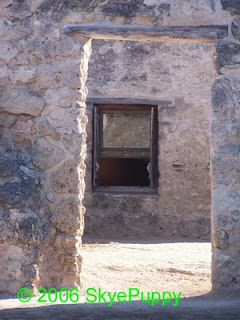
Now it's your turn.
Homework:
Take pictures that use three different types of frames (not in the same picture). If you want to share any, post them on your blog and leave a comment here with the link.
Previous Lessons:
Photography 101 - Lesson 1 and Homework
Digital Photography 101 - Quickie Version
Digital Photography 101 - Update
Photography 101 - Lesson 2
Photography 101 - Lesson 3
Photography 101 - Lesson 4
Framing is the placing of other objects in your picture around the subject in such a way that it creates a "frame." This lighthouse in Oregon is framed by trees:

Why would you use framing? For starters, when the sky is bland and makes you wish there were something extra to make your picture better.
This shot of the Arch in St. Louis would look a lot better if there were some leaves hanging across the top and a little way down the sides. To get them, you'd look around you for a tree you can stand under or near so you can get the leaves in your picture where you want them. Unfortunately, there were no trees growing on the riverboat I was on when I took this picture.

So I looked around for something on the boat that I could use to frame the Arch. I found this cut-out in the railing and tried it, but the nautical rigging and the out-of-focus frame hurt the shot. Still, I offer it as an idea of what you can use for framing your pictures.

Framing can also be used to make a boring picture interesting. Still in St. Louis, here's a hum-drum picture of the city from the top of the Arch:

And here's the same view framed by one of the angled windows:

Much better.
Windows can be great frames. They have a shape of their own, often with panes, and sometimes they catch reflections that add to the interest of the shot. This picture was taken at the Cabrillo Lighthouse in San Diego.

It's not a great picture, but it gives you an idea about using windows as frames. Old windows can be especially wonderful, because the flaws in the glass distort the scene beyond them.
And sometimes the frame itself can be the picture. This one, from San Antonio, is a frame within a frame.
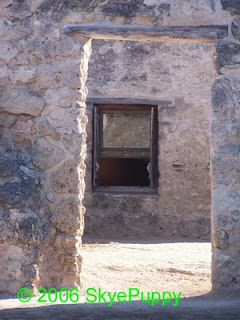
Now it's your turn.
Homework:
Take pictures that use three different types of frames (not in the same picture). If you want to share any, post them on your blog and leave a comment here with the link.
Previous Lessons:
Photography 101 - Lesson 1 and Homework
Digital Photography 101 - Quickie Version
Digital Photography 101 - Update
Photography 101 - Lesson 2
Photography 101 - Lesson 3
Photography 101 - Lesson 4
Saturday, February 21, 2009
It's Been a While
It feels like I've been blogging a lot, but I haven't. I've been preparing the rest of the Photography 101 lessons. (There will be eight.)
I've finished that now, and the lessons will be spaced out to give you some time to practice (or to think about how maybe you'd want to practice if it didn't mean going out into winter weather to do it).
In the meantime, I've been collecting some articles that have caught my interest, and I'll have to get to them later, because I work today at the shoe store. See you when my schedule slows down a bit...
I've finished that now, and the lessons will be spaced out to give you some time to practice (or to think about how maybe you'd want to practice if it didn't mean going out into winter weather to do it).
In the meantime, I've been collecting some articles that have caught my interest, and I'll have to get to them later, because I work today at the shoe store. See you when my schedule slows down a bit...
Wednesday, February 18, 2009
Photography 101 - Lesson 4
Curves
Like diagonals, curves are more pleasing than ordinary horizontal and vertical lines, and they help to lead the eye into or through the picture.
Curves can be naturally occurring:

And they can be man-made in a natural setting:

Then there are the architectural curves, as in the Portland Head lighthouse:

Just because something, like a lighthouse tower, is round doesn't mean it will photograph as a curve. Seen straight-on, the lines can look straight, so if you're looking for curves in your photo, try taking the picture from an angle.
Spiral staircases make wonderful photos (Snail shells and other spirals look great too.):

Another architectural source of curves is government buildings from the 1950s and early 1960s. This one is in Washington, DC:

Detail shots of old cars have curves too:

Homework:
Find curves. Photograph them. Try not to get slapped. If you like some of your shots and want to share, post them on your blog and leave a comment here with the link.
Previous Lessons:
Photography 101 - Lesson 1 and Homework
Digital Photography 101 - Quickie Version
Digital Photography 101 - Update
Photography 101 - Lesson 2
Photography 101 - Lesson 3
Like diagonals, curves are more pleasing than ordinary horizontal and vertical lines, and they help to lead the eye into or through the picture.
Curves can be naturally occurring:

And they can be man-made in a natural setting:

Then there are the architectural curves, as in the Portland Head lighthouse:

Just because something, like a lighthouse tower, is round doesn't mean it will photograph as a curve. Seen straight-on, the lines can look straight, so if you're looking for curves in your photo, try taking the picture from an angle.
Spiral staircases make wonderful photos (Snail shells and other spirals look great too.):

Another architectural source of curves is government buildings from the 1950s and early 1960s. This one is in Washington, DC:

Detail shots of old cars have curves too:

Homework:
Find curves. Photograph them. Try not to get slapped. If you like some of your shots and want to share, post them on your blog and leave a comment here with the link.
Previous Lessons:
Photography 101 - Lesson 1 and Homework
Digital Photography 101 - Quickie Version
Digital Photography 101 - Update
Photography 101 - Lesson 2
Photography 101 - Lesson 3
Sunday, February 15, 2009
Photography 101 - Lesson 3
If you're just joining the class, the links to the previous lessons are at the end of this post.
The first lessons cover the essentials of good photography, which are: Get closer to your subject. Use the largest JPEG file size your camera will give you. Follow the Rule of Thirds.
Beginning with this one, all of the remaining lessons are beneficial, but they don't apply in nearly all cases the way the first ones do. Here is Lesson 3:
Diagonals
The world is full of straight lines. We see them all the time, to the point that they're ordinary. Photographing straight lines in their straightness can be good, but most of the time it's just boring.
Diagonals, on the other hand, are more interesting. You can find diagonals that already exist and photograph them, like the East Quoddy lighthouse in New Brunswick, Canada.

Or you can take straight lines and rather than go with your first instinct to photograph them horizontally (or vertically), like this:

... you can turn the camera (or yourself) to make the lines diagonal:

This isn't a great picture, even in the second version, and I still haven't decided which one I like better, but I offer it here as an example of how easy it can be to put diagonals in your photos.
When you're out in the world taking pictures, be aware of which way the lines are going across the viewfinder. In this picture at Gettysburg, it only took a couple steps to the right to change the rock barrier from a vertical line up the side of my photo to a more pleasing diagonal that helps lead the eye to the cannons.

My first instinct in this New York deli would have been to take the picture by looking straight at the sandwiches. But that would have placed the lines of the counter, shelving, and even the sandwiches, horizontally. By moving to the side and shooting along the display case, it made the lines diagonal (and prevented me from photographing the flash of my camera in the glass).

For close-ups with straight lines, diagonals tend to look better. This is the early-morning frost on my car, and I can't imagine the picture working this well if I took it horizontally or vertically (click to enlarge).

One more tip: Parallel lines that converge in the distance, like railroad tracks or the sides of the road, show up in photograph as diagonal lines. These often make good photos.
Homework:
Practice photographing diagonals. Find them where they exist. Make them by changing the camera angle. If you like some of your shots and want to share, post them on your blog and leave a comment here with the link.
Previous Lessons:
Photography 101 - Lesson 1 and Homework
Digital Photography 101 - Quickie Version
Digital Photography 101 - Update
Photography 101 - Lesson 2
The first lessons cover the essentials of good photography, which are: Get closer to your subject. Use the largest JPEG file size your camera will give you. Follow the Rule of Thirds.
Beginning with this one, all of the remaining lessons are beneficial, but they don't apply in nearly all cases the way the first ones do. Here is Lesson 3:
Diagonals
The world is full of straight lines. We see them all the time, to the point that they're ordinary. Photographing straight lines in their straightness can be good, but most of the time it's just boring.
Diagonals, on the other hand, are more interesting. You can find diagonals that already exist and photograph them, like the East Quoddy lighthouse in New Brunswick, Canada.

Or you can take straight lines and rather than go with your first instinct to photograph them horizontally (or vertically), like this:

... you can turn the camera (or yourself) to make the lines diagonal:

This isn't a great picture, even in the second version, and I still haven't decided which one I like better, but I offer it here as an example of how easy it can be to put diagonals in your photos.
When you're out in the world taking pictures, be aware of which way the lines are going across the viewfinder. In this picture at Gettysburg, it only took a couple steps to the right to change the rock barrier from a vertical line up the side of my photo to a more pleasing diagonal that helps lead the eye to the cannons.

My first instinct in this New York deli would have been to take the picture by looking straight at the sandwiches. But that would have placed the lines of the counter, shelving, and even the sandwiches, horizontally. By moving to the side and shooting along the display case, it made the lines diagonal (and prevented me from photographing the flash of my camera in the glass).

For close-ups with straight lines, diagonals tend to look better. This is the early-morning frost on my car, and I can't imagine the picture working this well if I took it horizontally or vertically (click to enlarge).

One more tip: Parallel lines that converge in the distance, like railroad tracks or the sides of the road, show up in photograph as diagonal lines. These often make good photos.
Homework:
Practice photographing diagonals. Find them where they exist. Make them by changing the camera angle. If you like some of your shots and want to share, post them on your blog and leave a comment here with the link.
Previous Lessons:
Photography 101 - Lesson 1 and Homework
Digital Photography 101 - Quickie Version
Digital Photography 101 - Update
Photography 101 - Lesson 2
Friday, February 13, 2009
Charles Krauthammer on the Iraqi Election
Charles Krauthammer's column today is a shift of focus from domestic politics to the other side of the world.
Preoccupied as it was poring through Tom Daschle's tax returns, Washington hardly noticed a near-miracle abroad. Iraq held provincial elections. There was no Election Day violence. Security was handled by Iraqi forces with little U.S. involvement. A fabulous bazaar of 14,400 candidates representing 400 parties participated, yielding results highly favorable to both Iraq and the United States.
Iraq moved away from religious sectarianism toward more secular nationalism. "All the parties that had the words 'Islamic' or 'Arab' in their names lost," noted Middle East expert Amir Taheri. "By contrast, all those that had the words 'Iraq' or 'Iraqi' gained."
Prime Minister Nouri al-Maliki ... won a smashing victory. His chief rival, a more sectarian and pro-Iranian Shiite religious party, was devastated. Another major Islamic party, the pro-Iranian Sadr faction, went from 11 percent of the vote to 3 percent, losing badly in its stronghold of Baghdad. The Islamic Fadhila party that had dominated Basra was almost wiped out.
All this barely pierced the consciousness of official Washington. After all, it fundamentally contradicts the general establishment/media narrative of Iraq as "fiasco."
Krauthammer criticizes the conservatives who were naysayers after the first Iraqi elections, the ones who condescendingly view Iraqis as "primitives [having] no conception of democracy." They seem to have taken no notice of the growth of democracy and and the flurry of opinionated political debate there.
The big strategic winner here is the United States. The big loser is Iran. The parties Tehran backed are in retreat. The prime minister who staked his career on a strategic cooperation agreement with the United States emerged victorious. Moreover, this realignment from enemy state to emerging democratic ally, unlike Egypt's flip from Soviet to U.S. ally in the 1970s, is not the work of a single autocrat (like Anwar Sadat), but a reflection of national opinion expressed in a democratic election.
This good news, however, has the potential of being tarnished.
This is not to say that these astonishing gains are irreversible. There loom three possible threats: (a) a coup from a rising and relatively clean military disgusted with the corruption of civilian politicians -- the familiar post-colonial pattern of the past half-century; (b) a strongman emerging from a democratic system (Maliki?) and then subverting it, following the Russian and Venezuelan models; or (c) the collapse of the current system because of a premature U.S. withdrawal that leads to a collapse of security.
Averting the first two is the job of Iraqis. Averting the third is the job of the U.S.
When you become president of the United States you inherit its history, even the parts you would have done differently. Obama might argue that American sacrifices in Iraq were not worth what we achieved. But for the purposes of current and future policy, that is entirely moot.
Despite Obama's opposition, America went on to create a small miracle in the heart of the Arab Middle East. President Obama is now the custodian of that miracle. It is his duty as leader of the nation that gave birth to this fledgling democracy to ensure that he does nothing to undermine it.
I won't be holding my breath. President Obama seems out of his league with both domestic and foreign issues. We must hope that Obama keeps our military in Iraq until that country can stabilize and strengthen itself enough to maintain security without us.
Preoccupied as it was poring through Tom Daschle's tax returns, Washington hardly noticed a near-miracle abroad. Iraq held provincial elections. There was no Election Day violence. Security was handled by Iraqi forces with little U.S. involvement. A fabulous bazaar of 14,400 candidates representing 400 parties participated, yielding results highly favorable to both Iraq and the United States.
Iraq moved away from religious sectarianism toward more secular nationalism. "All the parties that had the words 'Islamic' or 'Arab' in their names lost," noted Middle East expert Amir Taheri. "By contrast, all those that had the words 'Iraq' or 'Iraqi' gained."
Prime Minister Nouri al-Maliki ... won a smashing victory. His chief rival, a more sectarian and pro-Iranian Shiite religious party, was devastated. Another major Islamic party, the pro-Iranian Sadr faction, went from 11 percent of the vote to 3 percent, losing badly in its stronghold of Baghdad. The Islamic Fadhila party that had dominated Basra was almost wiped out.
All this barely pierced the consciousness of official Washington. After all, it fundamentally contradicts the general establishment/media narrative of Iraq as "fiasco."
Krauthammer criticizes the conservatives who were naysayers after the first Iraqi elections, the ones who condescendingly view Iraqis as "primitives [having] no conception of democracy." They seem to have taken no notice of the growth of democracy and and the flurry of opinionated political debate there.
The big strategic winner here is the United States. The big loser is Iran. The parties Tehran backed are in retreat. The prime minister who staked his career on a strategic cooperation agreement with the United States emerged victorious. Moreover, this realignment from enemy state to emerging democratic ally, unlike Egypt's flip from Soviet to U.S. ally in the 1970s, is not the work of a single autocrat (like Anwar Sadat), but a reflection of national opinion expressed in a democratic election.
This good news, however, has the potential of being tarnished.
This is not to say that these astonishing gains are irreversible. There loom three possible threats: (a) a coup from a rising and relatively clean military disgusted with the corruption of civilian politicians -- the familiar post-colonial pattern of the past half-century; (b) a strongman emerging from a democratic system (Maliki?) and then subverting it, following the Russian and Venezuelan models; or (c) the collapse of the current system because of a premature U.S. withdrawal that leads to a collapse of security.
Averting the first two is the job of Iraqis. Averting the third is the job of the U.S.
When you become president of the United States you inherit its history, even the parts you would have done differently. Obama might argue that American sacrifices in Iraq were not worth what we achieved. But for the purposes of current and future policy, that is entirely moot.
Despite Obama's opposition, America went on to create a small miracle in the heart of the Arab Middle East. President Obama is now the custodian of that miracle. It is his duty as leader of the nation that gave birth to this fledgling democracy to ensure that he does nothing to undermine it.
I won't be holding my breath. President Obama seems out of his league with both domestic and foreign issues. We must hope that Obama keeps our military in Iraq until that country can stabilize and strengthen itself enough to maintain security without us.
Reading the Stimulus Bill
Michelle Malkin calls it Porkulus. Hugh Hewitt calls it Porkapalooza. Congress calls it HR1, and President Obama lies and says it will stimulate the economy.
Rep. Tom Price (R-GA), Republican Study Committee chair, made this video (HT: Michelle Malkin) as he looked over the 1,073-page final version of the bill that was the result of the House and Senate wrangling over the differences and coming to an agreement.
Keep in mind that the "wrangling" and "agreeing" was all done behind closed doors in the dark of night with NO REPUBLICANS ALLOWED. I'm sure that was the Change the voters Hoped for when they elected Obama and his Democrat buddies in Congress.
"Bipartisan" = What the Democrats want. And one of the things they want is for you not to figure out what's in the bill. At least, not before they pass it.
Rep. Tom Price (R-GA), Republican Study Committee chair, made this video (HT: Michelle Malkin) as he looked over the 1,073-page final version of the bill that was the result of the House and Senate wrangling over the differences and coming to an agreement.
Keep in mind that the "wrangling" and "agreeing" was all done behind closed doors in the dark of night with NO REPUBLICANS ALLOWED. I'm sure that was the Change the voters Hoped for when they elected Obama and his Democrat buddies in Congress.
"Bipartisan" = What the Democrats want. And one of the things they want is for you not to figure out what's in the bill. At least, not before they pass it.
Thursday, February 12, 2009
Digital Photography 101 - Update
I just realized that the homework assignment in my Digital Photography 101 lesson was not as specific as it needed to be. It was a case of "I knew what I was thinking." Here's what I said:
In digital photography, size counts. So get the biggest-size photos you possibly can.
Here's why that's not quite what I meant:
On many of the better cameras, they give you the option of saving your photos as either JPEG files or as RAW files. A RAW file is bigger than the biggest JPEG file on any given camera, but it takes special processing to make the pictures happen. That processing is the digital equivalent to developing your own film in your own darkroom.
Unless you enjoyed developing your own film and you want that kind of control over your digital images, DO NOT set your camera to save your photos as RAW files. My advice is hereby amended:
In digital photography, size counts. So get the biggest-size JPEG photos you possibly can.
Now go check your camera and make sure it's on JPEG.
In digital photography, size counts. So get the biggest-size photos you possibly can.
Here's why that's not quite what I meant:
On many of the better cameras, they give you the option of saving your photos as either JPEG files or as RAW files. A RAW file is bigger than the biggest JPEG file on any given camera, but it takes special processing to make the pictures happen. That processing is the digital equivalent to developing your own film in your own darkroom.
Unless you enjoyed developing your own film and you want that kind of control over your digital images, DO NOT set your camera to save your photos as RAW files. My advice is hereby amended:
In digital photography, size counts. So get the biggest-size JPEG photos you possibly can.
Now go check your camera and make sure it's on JPEG.
Wednesday, February 11, 2009
Photography 101 - Lesson 2
You've had a little time, after Lesson 1, to work on your homework, and your camera is now set on the finest (biggest file size) picture setting. It's time to explore Lesson 2:
The Rule of Thirds
This rule may be the hardest one to get used to, but it will be essential to improving the aesthetic quality of your photos. It means that you divide your viewfinder into thirds, both vertically and horizontally. I'll show you what I mean with this photo I posted when I was on the trip with my mom:

Nice shot. I like it. Now, here it is divided into thirds:

A picture is pleasing when it follows these lines. Like this picture, it doesn't have to be exact. What you don't want is to compose your picture along the lines of crosshairs.
This photo has the classic land/ocean/sky lines loosely corresponding to the horizontal "thirds" lines. That's where you want them. Placing your horizon right across the middle of your photo splits it in half and makes your brain go crazy trying to decide whether it should look at the top or the bottom.
Classic sunset-over-the-water photos either set the horizon line at the lower third-line to showcase the sky, or they set the horizon line at the upper third-line to showcase the reflection on the water.
Back to my photo. The subject (the chairs) is near the right vertical third-line. It's not centered. How did I decide which vertical third-line to choose? The answer brings us to the Bonus Lesson:
Give your subject room to "move" or "look."
The chairs (and presumably you, if you were to sit in them) are looking toward the left, so they need extra space on that side to gaze into. I can't show you this shot with too much space behind the chairs, but just imagine how it would look if the chairs were at the left third-line and all that empty space were behind them. They'd look cramped, as though the poor people who might sit there were forced to sit in the corner by their parents. This would not be pleasing.
Here's another example:
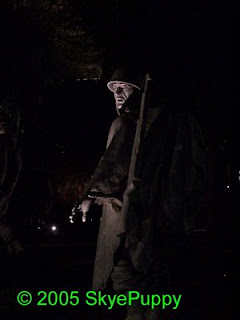
I took this picture (above) at a photography workshop in Washington DC. We went out at night and stopped at the Korean War monument at the Mall. This is one of the statues near the back. You'll notice that although the entire soldier and his backpack, taken together, are on the right side of the picture, the highlighted portions follow a vertical line right down the center.
In Photoshop, I cropped off a bit of the right edge to pull the highlights to the right (allowing him as much room as possible to look and walk to the left), and I took a bit off the top to keep the photo the right shape (not too skinny). Here is the result:

The difference may be subtle, but the second image is the better photo.
The reason the Rule of Thirds is difficult to follow is that most cameras are designed to make it easy for you to place your subject in the crosshairs. That's where they look for autofocus.
To get the focus right and still compose your pictures along the third-lines, you'll need to use the halfway-down feature of your camera's shutter button. Cameras with autofocus let you center the subject and push the shutter button halfway. This makes it focus without taking the picture, and it shows you the result in the viewfinder. As long as you keep the button halfway down, the focus stays locked in. By doing this (even if you want to center your subject), you can make sure your camera is going to focus the photo the way you want it to. No more thinking you've focused on your daughter, only to find out the camera was slightly off-center, and it focused on the table lamp three feet behind her, leaving your little angel a fuzzy blur.
Here's the process:
1. Center your subject, push the shutter button halfway, and keep it there.
2. Check to be sure the camera is focused in the right place. If not, redo step 1 until it's focused right.
3. Keeping the shutter button halfway, move the camera to compose your photo along the third-lines.
4. Push the shutter button the rest of the way down.
One thing that can help you compose your pictures is to change the settings on your camera to show you the third-lines in your viewfinder. Not all cameras have this feature, but if yours does, make the change. Not only does it help you place your subject better, it also helps keep you from coming up with tilted horizon lines.
Homework:
1. Analyze. Do an image search in Google (or your favorite image website) on a topic of your choice. Look at many of the resulting images. Decide if you like the picture, then determine how (or whether) that picture follows the Rule of Thirds. Think about how you might be able to take pictures similar to the better ones.
2. Feel. Look at the world through your camera's viewfinder--you don't even have to take any pictures--and compose "pictures" that follow the Rule of Thirds. Start getting used to seeing potential photos in thirds. Then practice holding the shutter button halfway down while you move the camera around. Do this until you have a good feel for it and aren't accidentally taking pictures or lifting your finger and undoing the focus.
3. Practice. Take pictures that follow the Rule of Thirds. If you like some and want to share, post them on your blog and leave a comment here with the link.
Have fun!
The Rule of Thirds
This rule may be the hardest one to get used to, but it will be essential to improving the aesthetic quality of your photos. It means that you divide your viewfinder into thirds, both vertically and horizontally. I'll show you what I mean with this photo I posted when I was on the trip with my mom:

Nice shot. I like it. Now, here it is divided into thirds:

A picture is pleasing when it follows these lines. Like this picture, it doesn't have to be exact. What you don't want is to compose your picture along the lines of crosshairs.
This photo has the classic land/ocean/sky lines loosely corresponding to the horizontal "thirds" lines. That's where you want them. Placing your horizon right across the middle of your photo splits it in half and makes your brain go crazy trying to decide whether it should look at the top or the bottom.
Classic sunset-over-the-water photos either set the horizon line at the lower third-line to showcase the sky, or they set the horizon line at the upper third-line to showcase the reflection on the water.
Back to my photo. The subject (the chairs) is near the right vertical third-line. It's not centered. How did I decide which vertical third-line to choose? The answer brings us to the Bonus Lesson:
Give your subject room to "move" or "look."
The chairs (and presumably you, if you were to sit in them) are looking toward the left, so they need extra space on that side to gaze into. I can't show you this shot with too much space behind the chairs, but just imagine how it would look if the chairs were at the left third-line and all that empty space were behind them. They'd look cramped, as though the poor people who might sit there were forced to sit in the corner by their parents. This would not be pleasing.
Here's another example:
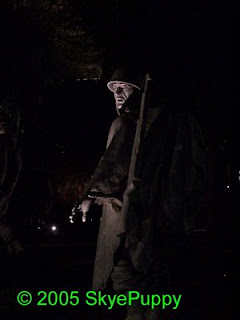
I took this picture (above) at a photography workshop in Washington DC. We went out at night and stopped at the Korean War monument at the Mall. This is one of the statues near the back. You'll notice that although the entire soldier and his backpack, taken together, are on the right side of the picture, the highlighted portions follow a vertical line right down the center.
In Photoshop, I cropped off a bit of the right edge to pull the highlights to the right (allowing him as much room as possible to look and walk to the left), and I took a bit off the top to keep the photo the right shape (not too skinny). Here is the result:

The difference may be subtle, but the second image is the better photo.
The reason the Rule of Thirds is difficult to follow is that most cameras are designed to make it easy for you to place your subject in the crosshairs. That's where they look for autofocus.
To get the focus right and still compose your pictures along the third-lines, you'll need to use the halfway-down feature of your camera's shutter button. Cameras with autofocus let you center the subject and push the shutter button halfway. This makes it focus without taking the picture, and it shows you the result in the viewfinder. As long as you keep the button halfway down, the focus stays locked in. By doing this (even if you want to center your subject), you can make sure your camera is going to focus the photo the way you want it to. No more thinking you've focused on your daughter, only to find out the camera was slightly off-center, and it focused on the table lamp three feet behind her, leaving your little angel a fuzzy blur.
Here's the process:
1. Center your subject, push the shutter button halfway, and keep it there.
2. Check to be sure the camera is focused in the right place. If not, redo step 1 until it's focused right.
3. Keeping the shutter button halfway, move the camera to compose your photo along the third-lines.
4. Push the shutter button the rest of the way down.
One thing that can help you compose your pictures is to change the settings on your camera to show you the third-lines in your viewfinder. Not all cameras have this feature, but if yours does, make the change. Not only does it help you place your subject better, it also helps keep you from coming up with tilted horizon lines.
Homework:
1. Analyze. Do an image search in Google (or your favorite image website) on a topic of your choice. Look at many of the resulting images. Decide if you like the picture, then determine how (or whether) that picture follows the Rule of Thirds. Think about how you might be able to take pictures similar to the better ones.
2. Feel. Look at the world through your camera's viewfinder--you don't even have to take any pictures--and compose "pictures" that follow the Rule of Thirds. Start getting used to seeing potential photos in thirds. Then practice holding the shutter button halfway down while you move the camera around. Do this until you have a good feel for it and aren't accidentally taking pictures or lifting your finger and undoing the focus.
3. Practice. Take pictures that follow the Rule of Thirds. If you like some and want to share, post them on your blog and leave a comment here with the link.
Have fun!
The Stimulus Bill
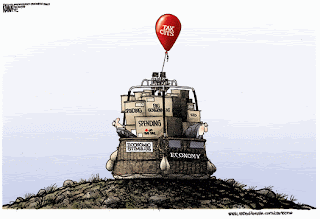
Michael Ramirez nailed it (HT: Power Line).
Besides the problematic provisions about healthcare in the Stimulus Bill (HR 1), another one of those spending boxes in the hot air balloon basket is the dismantling of Clinton's welfare reform.
Mickey Kaus flags "an Insufficiently publicized provision" in the Democrats' porkapalooza bill. Kaus notes that congressional Democrats want to encourage states to expand their welfare caseloads and threrfore offer billions of federal dollars in as an incentive to do so. Kaus observes that "the major difference between the House and Senate versions of this deeply troubling provision, apparently, is that the Senate allocates only $3 billion to induce states to expand their caseloads, while the House bill might spend more than twice as much."
And John Rosenberg highlights Mississippi Governor Haley Barbour's concerns about the effects of the unemployment provisions of the bill, quoting from this article in the Daily Journal:
Barbour said he could envision a situation in which he would not want some of the funds because of the strings attached. He said the version of the stimulus bill that passed the U.S. House last week has provisions that could put a financial burden on Mississippi.
Under those provisions, health coverage would be greatly expanded and unemployment compensation would be awarded to some part-time workers. He said the stimulus package provides funds for the state for a couple of years, but then the state might be left to continue those expensive programs.
What else is in those boxes in the basket? We won't know until they start lobbing the boxes upside our heads
But President Obama says we're in a crisis so critical that we don't have time to stop and make this bill both manageable and effective. He says we need to pass it now, and that's just what Congress is doing.
FreedomWorks has the Top 10 Reasons to oppose the Stimulus Bill (HT: Michelle Malkin). Besides #1, that it Will Not Work, the most impressive to me is #2:
The Stimulus follows the same plan that ruined Japan’s economy
Japan, after a dramatic market crash and a drop in real estate prices responded with government spending not unlike what the US Congress is considering today. In fact, they had 10 stimulus bills between 1992 and 2000, spending billions on infrastructure construction, building bridges, roads, and airports as well as pouring money into biotech and telecommunications. While many countries enjoyed booming economies and falling unemployment during this time, Japan had a lost decade, seeing its unemployment more than double. They spent double the US level of GDP on infrastructure, and now have a lousy economy and have one of the highest national debts in the world.
After 10 stimulus packages, Japan has gone from having the second biggest economy in the world by a long shot, to being well behind the new number two, China, and is close to falling behind India. We do not want to follow their lead.
Indeed, we do not.
Monday, February 09, 2009
Stimulating Attacks on Healthcare
Betsy McCaughey's column in Bloomberg today analyzed the healthcare provisions of the stimulus bill, currently under consideration in Congress (HT: Michelle Malkin reader, Tarpon).
Republican Senators are questioning whether President Barack Obama’s stimulus bill contains the right mix of tax breaks and cash infusions to jump-start the economy.
Tragically, no one from either party is objecting to the health provisions slipped in without discussion. These provisions reflect the handiwork of Tom Daschle, until recently the nominee to head the Health and Human Services Department.
Senators should read these provisions and vote against them because they are dangerous to your health. (Page numbers refer to H.R. 1 EH, pdf version).
The bill’s health rules will affect “every individual in the United States” (445, 454, 479). Your medical treatments will be tracked electronically by a federal system. Having electronic medical records at your fingertips, easily transferred to a hospital, is beneficial. It will help avoid duplicate tests and errors.
But the bill goes further. One new bureaucracy, the National Coordinator of Health Information Technology, will monitor treatments to make sure your doctor is doing what the federal government deems appropriate and cost effective. The goal is to reduce costs and “guide” your doctor’s decisions (442, 446). These provisions in the stimulus bill are virtually identical to what Daschle prescribed in his 2008 book, “Critical: What We Can Do About the Health-Care Crisis.” According to Daschle, doctors have to give up autonomy and “learn to operate less like solo practitioners.”
As someone who is trying to get employment in the healthcare industry, this is a concern. As someone who is in the second half of my lifetime, this is downright scary. Why? McCaughey explains that new penalties will be charged against doctors that provide treatments contrary to the federally mandated protocol (such as when your condition doesn't respond to the mandated treatment and your doctor wants to try something experimental).
In his book, Daschle proposed an appointed body with vast powers to make the “tough” decisions elected politicians won’t make.
The stimulus bill does that, and calls it the Federal Coordinating Council for Comparative Effectiveness Research (190-192). The goal, Daschle’s book explained, is to slow the development and use of new medications and technologies because they are driving up costs. He praises Europeans for being more willing to accept “hopeless diagnoses” and “forgo experimental treatments,” and he chastises Americans for expecting too much from the health-care system. (emphasis added)
To Democrats it's all about money. People don't count, except as vehicle for the powers-that-be to control money. The problem is, it's real people who get hurt.
Daschle says health-care reform “will not be pain free.” Seniors should be more accepting of the conditions that come with age instead of treating them. That means the elderly will bear the brunt.
Medicare now pays for treatments deemed safe and effective. The stimulus bill would change that and apply a cost- effectiveness standard set by the Federal Council (464).
The Federal Council is modeled after a U.K. board discussed in Daschle’s book. This board approves or rejects treatments using a formula that divides the cost of the treatment by the number of years the patient is likely to benefit. Treatments for younger patients are more often approved than treatments for diseases that affect the elderly, such as osteoporosis.
In 2006, a U.K. health board decreed that elderly patients with macular degeneration had to wait until they went blind in one eye before they could get a costly new drug to save the other eye. It took almost three years of public protests before the board reversed its decision.
This kind of "care" will be coming soon to a hospital or doctor's office near you.
McCaughey concludes this way:
On Friday, President Obama called it “inexcusable and irresponsible” for senators to delay passing the stimulus bill. In truth, this bill needs more scrutiny.
The health-care industry is the largest employer in the U.S. It produces almost 17 percent of the nation’s gross domestic product. Yet the bill treats health care the way European governments do: as a cost problem instead of a growth industry. Imagine limiting growth and innovation in the electronics or auto industry during this downturn. This stimulus is dangerous to your health and the economy.
Call your Senators (not that it ever does any good with mine) now, and tell them to vote NO on the stimulus bill (HR1): (202) 224-3121.
Republican Senators are questioning whether President Barack Obama’s stimulus bill contains the right mix of tax breaks and cash infusions to jump-start the economy.
Tragically, no one from either party is objecting to the health provisions slipped in without discussion. These provisions reflect the handiwork of Tom Daschle, until recently the nominee to head the Health and Human Services Department.
Senators should read these provisions and vote against them because they are dangerous to your health. (Page numbers refer to H.R. 1 EH, pdf version).
The bill’s health rules will affect “every individual in the United States” (445, 454, 479). Your medical treatments will be tracked electronically by a federal system. Having electronic medical records at your fingertips, easily transferred to a hospital, is beneficial. It will help avoid duplicate tests and errors.
But the bill goes further. One new bureaucracy, the National Coordinator of Health Information Technology, will monitor treatments to make sure your doctor is doing what the federal government deems appropriate and cost effective. The goal is to reduce costs and “guide” your doctor’s decisions (442, 446). These provisions in the stimulus bill are virtually identical to what Daschle prescribed in his 2008 book, “Critical: What We Can Do About the Health-Care Crisis.” According to Daschle, doctors have to give up autonomy and “learn to operate less like solo practitioners.”
As someone who is trying to get employment in the healthcare industry, this is a concern. As someone who is in the second half of my lifetime, this is downright scary. Why? McCaughey explains that new penalties will be charged against doctors that provide treatments contrary to the federally mandated protocol (such as when your condition doesn't respond to the mandated treatment and your doctor wants to try something experimental).
In his book, Daschle proposed an appointed body with vast powers to make the “tough” decisions elected politicians won’t make.
The stimulus bill does that, and calls it the Federal Coordinating Council for Comparative Effectiveness Research (190-192). The goal, Daschle’s book explained, is to slow the development and use of new medications and technologies because they are driving up costs. He praises Europeans for being more willing to accept “hopeless diagnoses” and “forgo experimental treatments,” and he chastises Americans for expecting too much from the health-care system. (emphasis added)
To Democrats it's all about money. People don't count, except as vehicle for the powers-that-be to control money. The problem is, it's real people who get hurt.
Daschle says health-care reform “will not be pain free.” Seniors should be more accepting of the conditions that come with age instead of treating them. That means the elderly will bear the brunt.
Medicare now pays for treatments deemed safe and effective. The stimulus bill would change that and apply a cost- effectiveness standard set by the Federal Council (464).
The Federal Council is modeled after a U.K. board discussed in Daschle’s book. This board approves or rejects treatments using a formula that divides the cost of the treatment by the number of years the patient is likely to benefit. Treatments for younger patients are more often approved than treatments for diseases that affect the elderly, such as osteoporosis.
In 2006, a U.K. health board decreed that elderly patients with macular degeneration had to wait until they went blind in one eye before they could get a costly new drug to save the other eye. It took almost three years of public protests before the board reversed its decision.
This kind of "care" will be coming soon to a hospital or doctor's office near you.
McCaughey concludes this way:
On Friday, President Obama called it “inexcusable and irresponsible” for senators to delay passing the stimulus bill. In truth, this bill needs more scrutiny.
The health-care industry is the largest employer in the U.S. It produces almost 17 percent of the nation’s gross domestic product. Yet the bill treats health care the way European governments do: as a cost problem instead of a growth industry. Imagine limiting growth and innovation in the electronics or auto industry during this downturn. This stimulus is dangerous to your health and the economy.
Call your Senators (not that it ever does any good with mine) now, and tell them to vote NO on the stimulus bill (HR1): (202) 224-3121.
Sunday, February 08, 2009
UN Fund Leader Celebrates Breakdown of Families
LifeSiteNews reported February 3, 2009, on the remarks of the leader of a UN fund.
A leader in the United Nations Population Fund (UNFPA) has declared that the breakdown of traditional families, far from being a “crisis,” is actually a triumph for human rights.
Speaking at a colloquium held last month at Colegio Mexico in Mexico City, UNFPA representative Arie Hoekman denounced the idea that high rates of divorce and out-of-wedlock births represent a social crisis, claiming that they represent instead the triumph of “human rights” against “patriarchy.”
"In the eyes of conservative forces, these changes mean that the family is in crisis," he said. "In crisis? More than a crisis, we are in the presence of a weakening of the patriarchal structure, as a result of the disappearance of the economic base that sustains it and because of the rise of new values centered in the recognition of fundamental human rights."
Throwing children into the emotional devastation brought on by their parents' divorce is a "human right." Silly patriarchal conservatives see that as a problem. Maybe the Enlightened Ones at the UN should ask the children how they feel about their "triumph."
Leonardo Casco, a member of the Pontifical Council for the Family and a citizen of Honduras, told LifeSiteNews that he wasn't surprised that the UNFPA was denying the crisis in the family.
"They definitely have to deny that there is a crisis in the family, because they have created the crisis," he said.
Calling the UNFPA "bureaucrats at the service of death," Casco observed that "after 45 years of birth control, the pill, disrespect for marriage for the family, for children, etc, this is the result. Because of that we have violence, war, lack of respect of women, children."
The UNFPA recently celebrated the restoration of US support after seven years, during which they were denied funding by the Bush administration. UNFPA has cooperated with and even helped to subsidize China's One Child Policy, which persecutes and performs forced abortions on women who have more than one child.
In addition to its support for forced abortions, the UNFPA has helped to administer forced sterilizations in South America and is involved in the distribution and promotion of contraceptives and sterilization worldwide, with a focus on poorer countries.
That sure sounds like the kind of agency I'd want lecturing me on human rights. Good thing President Obama has restored our support for them. We certainly have plenty of cash available for such important things as sterilizing poor Hispanics and demolishing the patriarchal hierarchy.
Maybe President Obama can be a trend-setter by divorcing Michelle, and then we can see how well his daughters hold up under the triumph. The UN would be so pleased.
A leader in the United Nations Population Fund (UNFPA) has declared that the breakdown of traditional families, far from being a “crisis,” is actually a triumph for human rights.
Speaking at a colloquium held last month at Colegio Mexico in Mexico City, UNFPA representative Arie Hoekman denounced the idea that high rates of divorce and out-of-wedlock births represent a social crisis, claiming that they represent instead the triumph of “human rights” against “patriarchy.”
"In the eyes of conservative forces, these changes mean that the family is in crisis," he said. "In crisis? More than a crisis, we are in the presence of a weakening of the patriarchal structure, as a result of the disappearance of the economic base that sustains it and because of the rise of new values centered in the recognition of fundamental human rights."
Throwing children into the emotional devastation brought on by their parents' divorce is a "human right." Silly patriarchal conservatives see that as a problem. Maybe the Enlightened Ones at the UN should ask the children how they feel about their "triumph."
Leonardo Casco, a member of the Pontifical Council for the Family and a citizen of Honduras, told LifeSiteNews that he wasn't surprised that the UNFPA was denying the crisis in the family.
"They definitely have to deny that there is a crisis in the family, because they have created the crisis," he said.
Calling the UNFPA "bureaucrats at the service of death," Casco observed that "after 45 years of birth control, the pill, disrespect for marriage for the family, for children, etc, this is the result. Because of that we have violence, war, lack of respect of women, children."
The UNFPA recently celebrated the restoration of US support after seven years, during which they were denied funding by the Bush administration. UNFPA has cooperated with and even helped to subsidize China's One Child Policy, which persecutes and performs forced abortions on women who have more than one child.
In addition to its support for forced abortions, the UNFPA has helped to administer forced sterilizations in South America and is involved in the distribution and promotion of contraceptives and sterilization worldwide, with a focus on poorer countries.
That sure sounds like the kind of agency I'd want lecturing me on human rights. Good thing President Obama has restored our support for them. We certainly have plenty of cash available for such important things as sterilizing poor Hispanics and demolishing the patriarchal hierarchy.
Maybe President Obama can be a trend-setter by divorcing Michelle, and then we can see how well his daughters hold up under the triumph. The UN would be so pleased.
Photography 101 Lesson 1 Homework
Here's your Lesson 1 homework assignment:
Practice getting closer to your subject.
1. Take the picture the way you normally would.
2. Zoom in fairly tight around the subject, so it's all there, not chopped off but not a lot of extra space around it. Take that picture.
3. Zoom in tighter, so some of it is chopped off. Take a picture.
4. Zoom in crazy-close, so it might not even make sense. Take a picture.
5. Look at the pictures on the computer and figure out what you like and don't like about each one. Learn from this.
Note 1: If you don't have a good zoom on your camera, use the one built-in at the end of your legs (your feet). Walk closer.
Note 2: If your subject is a person, don't chop off any body parts at the joints. Do the chopping midway between joints. It looks better that way. Cropping at the elbow looks wrong. Cropping halfway between the elbow and the shoulder looks right. I don't know why, but it does. Try it yourself both ways and see.
If you like some of your homework pictures, post them on your blog and leave me a link in the comments, so we can all go take a look. If you're not ready to share, that's OK.
Practice getting closer to your subject.
1. Take the picture the way you normally would.
2. Zoom in fairly tight around the subject, so it's all there, not chopped off but not a lot of extra space around it. Take that picture.
3. Zoom in tighter, so some of it is chopped off. Take a picture.
4. Zoom in crazy-close, so it might not even make sense. Take a picture.
5. Look at the pictures on the computer and figure out what you like and don't like about each one. Learn from this.
Note 1: If you don't have a good zoom on your camera, use the one built-in at the end of your legs (your feet). Walk closer.
Note 2: If your subject is a person, don't chop off any body parts at the joints. Do the chopping midway between joints. It looks better that way. Cropping at the elbow looks wrong. Cropping halfway between the elbow and the shoulder looks right. I don't know why, but it does. Try it yourself both ways and see.
If you like some of your homework pictures, post them on your blog and leave me a link in the comments, so we can all go take a look. If you're not ready to share, that's OK.
Digital Photography 101 - Quickie Version
I was going to give a homework assignment for Lesson 1, but I realized there might be one or two things that need to be clear before that. If you're using a digital camera, there is one rule you must follow. The rest are just helpful tips.
Rule 1: Use the highest quality setting for your pictures.
This is not negotiable. Don't let the guy who's putting himself through college by working the camera counter at Target (Wal-Mart, for some of you) convince you otherwise. He's going to tell you that, since you're just taking pictures of your family, you can get by with the lowest quality setting (or maybe medium, if you really insist), and you can get so many more pictures on your memory card that way.
That kind of talk is of the devil, who disguises himself as an angel of light. Memory cards are cheap and getting cheaper all the time. Get a bigger one than what came with your camera. And if you upload your pictures to your computer regularly and delete them from the memory card after that (you can always back them up to a CD if you're worried about losing them), you won't have a problem with running out of room on your memory card.
Here's why this is important:
1. What if you take an utterly gorgeous picture (even if it's by accident) that you want as an 8 x 10 to frame and put on your desk? If you've taken it at low quality, you can kiss that 8 x 10 goodbye.
2. What if you have a bad picture that you want to crop to make it into a great picture? If you've taken your bad picture at low quality, after cropping it, you may end up with a printable size of 2 x 3, and nobody can even see that.
The math: To make good prints, you need 300 dpi (dots per inch). If your final picture is 640 x 480 pixels, your biggest good-quality print is just over 2 x 1-1/2 inches. Not exactly framing size.
My original Charlie the pelican photo (the bad one that I cropped to be just the top of his head) is 2304 x 3072 pixels. This means I could get about an 8 x 10 out of that picture. After cropping, Charlie's head shot is only 615 x 759 pixels. Good enough for the computer but not for a print I'd want to frame.
And my absolutely favorite patterns photo (coming as the calendar picture in July) is only 2304 x 1728 pixels, which is slightly over a 5 x 7 print size. It's the kind of picture that deserves to be a 16 x 20 print, matted and framed and hung on the wall, but because I took the picture with a 1-megapixel camera, that can never happen.
In digital photography, size counts. So get the biggest-size photos you possibly can.
Homework: Stop reading now and change the picture quality setting on all your digital cameras. Right now. Don't come back until you've done it. Find your camera's user manual if you have to.
Helpful Tips:
Get Adobe Photoshop Elements. This is not the full Photoshop, which runs around $700 (last time I looked). Elements has about 80% of the full version and is priced around $99. If this price is a concern, look on the clearance rack for an older version of Elements that's been marked down. I'm using Photoshop Elements version 3.0. I bought version 5.0 a year or two ago and never installed it. Version 3.0 does everything I need, which isn't much, but what I need is crucial.
With Photoshop Elements you can straighten your tilted horizon lines (use: Free Rotate Layer in Image menu), remove zits or that annoying spot my Nikon puts in the sky (see first picture) because there must be a speck inside my camera (use: Band-Aid tool), crop your photo (use: Crop tool), add text (use: Text tool), and make the saved photo smaller for publishing on your blog so it's not too big to load (use: Resize Image Size in Image menu).
If you want to know more about what Photoshop Elements can do, ask somebody who does a lot of scrapbooking, because I've told you everything I know.
You can do some of these things using Microsoft Paint, which comes included with any Windows-based PC. You'll find Paint under Accessories.
Keep your original uploaded photos untouched and work with copies.
Don't take a chance with your originals. Treat them the way you used to (or knew you should) treat your negatives. Put them in a safe place and leave them there. When you find a photo you want to play with or fix, copy the picture into another folder and fix that one. If your fix turns into a disaster, you still have the original to go back to .
Shrink (resize) your photos before posting online.
I hinted at this already. Computers show pictures at 72 dpi, so your photos look bigger on the screen than they would on paper. There are still people out there surfing the internet with slow-speed dial-up. Be kind to them and make your photos smaller. I usually make mine 640 pixels on the widest edge. It makes the image small enough for the computer to load yet still large enough that people can enlarge it a bit and see it better.
Put a copyright message on your photo (Optional).
As your pictures improve, you may start to get paranoid (yes, that's me) that strangers will find one of your photos on the internet and take it and use it to make money for themselves. This is galling to think about. Slapping a copyright message (or any other message, for that matter) across part of the picture can discourage the filthy-rotten, no-good, dirty thieves from doing this to your picture.
My cousin told me (I'm a little vague on the details on this one) that some underhanded website owners will find a great picture on someone else's site and link to it in a way that makes it appear on the bad guy's site as if it's that guy's photo. But all the while, his link is using your bandwidth every time someone loads your picture on his site. And that can drive up your internet costs if the bad guy gets a whole lot of hits. So having a copyright message prevents the guy from using your photo. He'll choose a photo that he can pretend is his.
One related note about Photoshop Elements: Once you place text on your photo and try to Save As, it defaults to saving the file as a Photoshop file (file extension: filename.psd). Don't let it do this. You'll need to change the Format in the Save As pop-up to JPEG (file extension: filename.jpg). This will ensure that your blog software will be able to recognize and load it properly.
One more note about Photoshop Elements: When you've saved your fixes and you close the photo or close Elements, it will ask you if you want to save changes. JUST SAY NO! This is asking if you want to make your changes to your original copy that you opened. You should have already saved your changes, so you want to leave the original alone. Tell it NO, and your life will be happier.
There. Now you should be set for the main Photography 101 class.
Rule 1: Use the highest quality setting for your pictures.
This is not negotiable. Don't let the guy who's putting himself through college by working the camera counter at Target (Wal-Mart, for some of you) convince you otherwise. He's going to tell you that, since you're just taking pictures of your family, you can get by with the lowest quality setting (or maybe medium, if you really insist), and you can get so many more pictures on your memory card that way.
That kind of talk is of the devil, who disguises himself as an angel of light. Memory cards are cheap and getting cheaper all the time. Get a bigger one than what came with your camera. And if you upload your pictures to your computer regularly and delete them from the memory card after that (you can always back them up to a CD if you're worried about losing them), you won't have a problem with running out of room on your memory card.
Here's why this is important:
1. What if you take an utterly gorgeous picture (even if it's by accident) that you want as an 8 x 10 to frame and put on your desk? If you've taken it at low quality, you can kiss that 8 x 10 goodbye.
2. What if you have a bad picture that you want to crop to make it into a great picture? If you've taken your bad picture at low quality, after cropping it, you may end up with a printable size of 2 x 3, and nobody can even see that.
The math: To make good prints, you need 300 dpi (dots per inch). If your final picture is 640 x 480 pixels, your biggest good-quality print is just over 2 x 1-1/2 inches. Not exactly framing size.
My original Charlie the pelican photo (the bad one that I cropped to be just the top of his head) is 2304 x 3072 pixels. This means I could get about an 8 x 10 out of that picture. After cropping, Charlie's head shot is only 615 x 759 pixels. Good enough for the computer but not for a print I'd want to frame.
And my absolutely favorite patterns photo (coming as the calendar picture in July) is only 2304 x 1728 pixels, which is slightly over a 5 x 7 print size. It's the kind of picture that deserves to be a 16 x 20 print, matted and framed and hung on the wall, but because I took the picture with a 1-megapixel camera, that can never happen.
In digital photography, size counts. So get the biggest-size photos you possibly can.
Homework: Stop reading now and change the picture quality setting on all your digital cameras. Right now. Don't come back until you've done it. Find your camera's user manual if you have to.
Helpful Tips:
Get Adobe Photoshop Elements. This is not the full Photoshop, which runs around $700 (last time I looked). Elements has about 80% of the full version and is priced around $99. If this price is a concern, look on the clearance rack for an older version of Elements that's been marked down. I'm using Photoshop Elements version 3.0. I bought version 5.0 a year or two ago and never installed it. Version 3.0 does everything I need, which isn't much, but what I need is crucial.
With Photoshop Elements you can straighten your tilted horizon lines (use: Free Rotate Layer in Image menu), remove zits or that annoying spot my Nikon puts in the sky (see first picture) because there must be a speck inside my camera (use: Band-Aid tool), crop your photo (use: Crop tool), add text (use: Text tool), and make the saved photo smaller for publishing on your blog so it's not too big to load (use: Resize Image Size in Image menu).
If you want to know more about what Photoshop Elements can do, ask somebody who does a lot of scrapbooking, because I've told you everything I know.
You can do some of these things using Microsoft Paint, which comes included with any Windows-based PC. You'll find Paint under Accessories.
Keep your original uploaded photos untouched and work with copies.
Don't take a chance with your originals. Treat them the way you used to (or knew you should) treat your negatives. Put them in a safe place and leave them there. When you find a photo you want to play with or fix, copy the picture into another folder and fix that one. If your fix turns into a disaster, you still have the original to go back to .
Shrink (resize) your photos before posting online.
I hinted at this already. Computers show pictures at 72 dpi, so your photos look bigger on the screen than they would on paper. There are still people out there surfing the internet with slow-speed dial-up. Be kind to them and make your photos smaller. I usually make mine 640 pixels on the widest edge. It makes the image small enough for the computer to load yet still large enough that people can enlarge it a bit and see it better.
Put a copyright message on your photo (Optional).
As your pictures improve, you may start to get paranoid (yes, that's me) that strangers will find one of your photos on the internet and take it and use it to make money for themselves. This is galling to think about. Slapping a copyright message (or any other message, for that matter) across part of the picture can discourage the filthy-rotten, no-good, dirty thieves from doing this to your picture.
My cousin told me (I'm a little vague on the details on this one) that some underhanded website owners will find a great picture on someone else's site and link to it in a way that makes it appear on the bad guy's site as if it's that guy's photo. But all the while, his link is using your bandwidth every time someone loads your picture on his site. And that can drive up your internet costs if the bad guy gets a whole lot of hits. So having a copyright message prevents the guy from using your photo. He'll choose a photo that he can pretend is his.
One related note about Photoshop Elements: Once you place text on your photo and try to Save As, it defaults to saving the file as a Photoshop file (file extension: filename.psd). Don't let it do this. You'll need to change the Format in the Save As pop-up to JPEG (file extension: filename.jpg). This will ensure that your blog software will be able to recognize and load it properly.
One more note about Photoshop Elements: When you've saved your fixes and you close the photo or close Elements, it will ask you if you want to save changes. JUST SAY NO! This is asking if you want to make your changes to your original copy that you opened. You should have already saved your changes, so you want to leave the original alone. Tell it NO, and your life will be happier.
There. Now you should be set for the main Photography 101 class.
Saturday, February 07, 2009
Photography 101 - Lesson 1
People often ask me, "SkyePuppy, how do you get such great pictures?" My answer is, "I don't show you the bad ones." But that's not the whole story.
Way back before I had kids, I took a photography class that changed the way I look at the photographable world. I'll be sharing some of the lessons I learned in class (and in other photography workshops) over the next however-long-it-takes. Today is Lesson 1:
Get closer to your subject.
Since Charlie the brown pelican is fresh in my mind, I'll use him as my example.

This is not a great photo. In my mind, this is a snapshot. Yes, I got a picture of the pelican and his buddies, but I also got a picture of other people and stuff I don't care about.
Do I want to see that much of the garbage can? No. Do I need to see the lamppost? No. Do I want those guys in my pelican picture? No. These questions bring us to the Bonus Lesson:
Pay attention to what's in the background before you take the picture.
My eye was on the pelican. Not knowing that he's a fixture there, I was afraid he might fly away, so I took the picture without composing it much, just to be sure I got it.
The problem with the human brain vs. the camera is that our brains can ignore the extraneous stuff and just see the subject. Unfortunately, the camera sees (and photographs) everything. So before you take the shot, glance around the viewfinder and see what else you're getting in your picture. If you don't like the trash sitting on the grass in the foreground of your picture, you can move to the side (or throw the trash away) or adjust your picture so it's better.
Back to Lesson 1. Here's a closer shot of a pelican (the pelican on the railing, not the pelican on the garbage can).

See how much better this looks than the first one? This is why getting closer to your subject is the first lesson.
If you like artsy shots or you just want to be different, you can get even closer.

This is a cropped (in Photoshop) version of the railing pelican, seen here in the original version:

Notice that this is a lousy photo. I got the edge of a door--with the deadbolt showing--on the right side of the picture, my horizon line is tilted, and I chopped off the poor bird's feet. But I was able to take a bad picture and make it better by cropping it. And cropping is an after-the-fact method of getting closer to the subject.
Now, go out and practice. If something is worth taking its picture, it's worth getting closer.
More lessons to come when I think you're ready...
Way back before I had kids, I took a photography class that changed the way I look at the photographable world. I'll be sharing some of the lessons I learned in class (and in other photography workshops) over the next however-long-it-takes. Today is Lesson 1:
Get closer to your subject.
Since Charlie the brown pelican is fresh in my mind, I'll use him as my example.

This is not a great photo. In my mind, this is a snapshot. Yes, I got a picture of the pelican and his buddies, but I also got a picture of other people and stuff I don't care about.
Do I want to see that much of the garbage can? No. Do I need to see the lamppost? No. Do I want those guys in my pelican picture? No. These questions bring us to the Bonus Lesson:
Pay attention to what's in the background before you take the picture.
My eye was on the pelican. Not knowing that he's a fixture there, I was afraid he might fly away, so I took the picture without composing it much, just to be sure I got it.
The problem with the human brain vs. the camera is that our brains can ignore the extraneous stuff and just see the subject. Unfortunately, the camera sees (and photographs) everything. So before you take the shot, glance around the viewfinder and see what else you're getting in your picture. If you don't like the trash sitting on the grass in the foreground of your picture, you can move to the side (or throw the trash away) or adjust your picture so it's better.
Back to Lesson 1. Here's a closer shot of a pelican (the pelican on the railing, not the pelican on the garbage can).

See how much better this looks than the first one? This is why getting closer to your subject is the first lesson.
If you like artsy shots or you just want to be different, you can get even closer.

This is a cropped (in Photoshop) version of the railing pelican, seen here in the original version:

Notice that this is a lousy photo. I got the edge of a door--with the deadbolt showing--on the right side of the picture, my horizon line is tilted, and I chopped off the poor bird's feet. But I was able to take a bad picture and make it better by cropping it. And cropping is an after-the-fact method of getting closer to the subject.
Now, go out and practice. If something is worth taking its picture, it's worth getting closer.
More lessons to come when I think you're ready...
I Was Mistaken
It's hard to admit fault, but it appears that winter is not over just yet, as I had previously thought. The illusion of springtime was aided and abetted by last Saturday, when my daughter and I took a walk along the pier in Oceanside in shirtsleeve weather. This is the pier, though I didn't take this picture:

As we got to the bait shop (the two towers midway down the pier), we noticed a crowd gathered around some brown pelicans.

There's a fading sign just above the woman's bicycle seat that says, "My name is Charlie. I bite." Apparently, Charlie has been biting for a while.
Afterpushing my way through working my way around the crowd, I got a good shot of Charlie (from a safe distance).

He's a fine-looking fellow, and I was surprised at the color of his feet. I guess I'd been expecting some shade of yellow.
Charlie posed for a while, then settled down for a nap, with Oceanside's northern coastline behind him.

My daughter and I continued our stroll to Ruby's Diner at the end of the pier, where the wait was too long for our time on the parking meter, so we walked over to Dairy Queen for lunch and ice cream.
On a day like that, is it any wonder I might start believing winter was over?
Yesterday and today settled that question for me. We had another rainstorm, including a torrential downpour this morning that had me looking out the front door, watching as the rain came down in sheets and visibly bounced off the street. I came back in and turned on the tea kettle.
Yes, it's still winter.

As we got to the bait shop (the two towers midway down the pier), we noticed a crowd gathered around some brown pelicans.

There's a fading sign just above the woman's bicycle seat that says, "My name is Charlie. I bite." Apparently, Charlie has been biting for a while.
After

He's a fine-looking fellow, and I was surprised at the color of his feet. I guess I'd been expecting some shade of yellow.
Charlie posed for a while, then settled down for a nap, with Oceanside's northern coastline behind him.

My daughter and I continued our stroll to Ruby's Diner at the end of the pier, where the wait was too long for our time on the parking meter, so we walked over to Dairy Queen for lunch and ice cream.
On a day like that, is it any wonder I might start believing winter was over?
Yesterday and today settled that question for me. We had another rainstorm, including a torrential downpour this morning that had me looking out the front door, watching as the rain came down in sheets and visibly bounced off the street. I came back in and turned on the tea kettle.
Yes, it's still winter.
Friday, February 06, 2009
Personal Trainer Porks Up
The Herald Sun (Australia) reported Tuesday on the unusual weight routine of a personal trainer.
AN underwear model and personal trainer is on a bacon and chocolate milk diet to stack on 40kg to better understand obese gym clients.
Paul "PJ" James, a Coburg model who has strutted catwalks in Milan and Tokyo, is halfway to his goal of reaching 120kg. He plans to stay at that weight for three months before shedding the kilos with his Doherty's gym clients in Brunswick.
PJ, 32, has already gone from 80kg to 100kg since making his New Year resolution to boost his flab.
"I have always found it easy to tell clients what to do to lose weight, but it's hard to tell where a client is coming from and how they are feeling," he said.
Empathy is a noble goal, and for a guy who has always been trim, it would have to be tough to understand what pudgy people are going through.
What bothers me about this story is not the fact that PJ is making himself fat. It's the reaction of the health Nazis.
[A] leading obesity and health expert, Prof Boyd Swinburn, said PJ risked damaging his liver and suffering heart problems from the stunt, which will be filmed as a documentary.
Prof Swinburn, director of the World Health Organisation Centre for Obesity Prevention at Deakin University, said stacking on weight quickly was dangerous.
"There's only such a rate that fat cells can absorb and there's a big spillover into where the fat isn't supposed to be, like the liver," he said.
"A much safer way to know what people are going through is putting on one of those fat suits."
A FAT SUIT??? Is this guy kidding?
PJ already knows he faces health risks, even if they're short-term, so he's being monitored regularly by his doctor. But the purpose of his chubbification quest is not a question of health. It's something a fat suit can't tell him.
Fat suits let thin people know how fat people are treated by the rest of society. They also give thin people a sense of how much weight fat people carry around their middles or their fannies every day. What fat suits can't do is tell thin people just how hard it can be to lose that last bit of belly or trim down the thunder thighs, and this is what PJ wants to learn.
So let the poor guy enjoy his pork rinds and pop--it'll come to an end soon enough--and somebody make the professor keep his mouth shut about it.
AN underwear model and personal trainer is on a bacon and chocolate milk diet to stack on 40kg to better understand obese gym clients.
Paul "PJ" James, a Coburg model who has strutted catwalks in Milan and Tokyo, is halfway to his goal of reaching 120kg. He plans to stay at that weight for three months before shedding the kilos with his Doherty's gym clients in Brunswick.
PJ, 32, has already gone from 80kg to 100kg since making his New Year resolution to boost his flab.
"I have always found it easy to tell clients what to do to lose weight, but it's hard to tell where a client is coming from and how they are feeling," he said.
Empathy is a noble goal, and for a guy who has always been trim, it would have to be tough to understand what pudgy people are going through.
What bothers me about this story is not the fact that PJ is making himself fat. It's the reaction of the health Nazis.
[A] leading obesity and health expert, Prof Boyd Swinburn, said PJ risked damaging his liver and suffering heart problems from the stunt, which will be filmed as a documentary.
Prof Swinburn, director of the World Health Organisation Centre for Obesity Prevention at Deakin University, said stacking on weight quickly was dangerous.
"There's only such a rate that fat cells can absorb and there's a big spillover into where the fat isn't supposed to be, like the liver," he said.
"A much safer way to know what people are going through is putting on one of those fat suits."
A FAT SUIT??? Is this guy kidding?
PJ already knows he faces health risks, even if they're short-term, so he's being monitored regularly by his doctor. But the purpose of his chubbification quest is not a question of health. It's something a fat suit can't tell him.
Fat suits let thin people know how fat people are treated by the rest of society. They also give thin people a sense of how much weight fat people carry around their middles or their fannies every day. What fat suits can't do is tell thin people just how hard it can be to lose that last bit of belly or trim down the thunder thighs, and this is what PJ wants to learn.
So let the poor guy enjoy his pork rinds and pop--it'll come to an end soon enough--and somebody make the professor keep his mouth shut about it.
Tuesday, February 03, 2009
February Calendar Pictures
It's February (obviously my calendar posts may not fall on the first of every month), and these are the pictures in the calendars I made. First, my family's travel photo:

This picture first appeared in my blog back in October, 2007.
This is Februrary's photo in my Patterns calendar:

These were some of the goods for sale in Pike Place Market in Seattle.
Naturally, the wait until the March photos should be the shortest of the year.

This picture first appeared in my blog back in October, 2007.
This is Februrary's photo in my Patterns calendar:

These were some of the goods for sale in Pike Place Market in Seattle.
Naturally, the wait until the March photos should be the shortest of the year.
Monday, February 02, 2009
I Think Winter is Over Now
I know. I know. Punxsatawney Phil the groundhog saw his shadow today, but that doesn't seem to mean much around here.
I came close a couple times to switching to the flannel sheets on my bed when nighttime temperatures were in the low 40s and high 30s. But then we had a Santa Ana condition that heated things up to almost 90 degrees, and I was glad for the cool, crisp sheets on my bed.
The Santa Ana is over, it's been weeks since our last rainstorm, and the daytime temps are still in the high 70s and low 80s. Yesterday I learned that the good strawberry stand is open. What else am I supposed to think except that Phil saw a mirage and not his actual shadow?
Certainly, there's no winter happening anywhere else...
I came close a couple times to switching to the flannel sheets on my bed when nighttime temperatures were in the low 40s and high 30s. But then we had a Santa Ana condition that heated things up to almost 90 degrees, and I was glad for the cool, crisp sheets on my bed.
The Santa Ana is over, it's been weeks since our last rainstorm, and the daytime temps are still in the high 70s and low 80s. Yesterday I learned that the good strawberry stand is open. What else am I supposed to think except that Phil saw a mirage and not his actual shadow?
Certainly, there's no winter happening anywhere else...
Sunday, February 01, 2009
Subscribe to:
Comments (Atom)